StadiumGraphics
interactive information system
I Information system StadiumGraphics automatically generates content for the media surface (sports scoreboard, videocube) and sends it to the screen. It allows you to both select the kind of sport and create your own image of the sports scoreboard and save it for later use. You can display text messages, create static digital fields (e.g. the "score" field) and various timers, display video, and utilise dot-matrix displays. During the competition, the program lets the operator switch between modes, so videos, text, and graphic information can be launched in real time.



StadiumGraphics features
Live broadcasts
stream live to social media with no complicated setup
Sport captions
system automatically generates sport captions and overlays video with them
Advertising
show commercials and materials during breaks
Score
display current score, athlete's time and other information in the video content and on the displays automatically and simultaneously
Schedule
show the schedule of competitions, matches, races and other events
Additional functional images
"Welcome" screen
Weather
Time
Countdown
Kiss / Dance camera
Editable playlists
Weather
Time
Countdown
Kiss / Dance camera
Editable playlists
Ergonomics
3-in-1
A single workstation for broadcasting, screen management and refereeing to optimize headcount and reduce the risk of double data entry errors.
Contextual broadcasting
Allows in parallel mode to create content adapted for screens, television broadcasting and broadcasting to social networks without additional actions by the system operator.
3-in-1
A single workstation for broadcasting, screen management and refereeing to optimize headcount and reduce the risk of double data entry errors.
Contextual broadcasting
Allows in parallel mode to create content adapted for screens, television broadcasting and broadcasting to social networks without additional actions by the system operator.
Broadcasting graphics (TV broadcasting, social media broadcasting)
Modes of operation
Fill+key - the traditional broadcasting mode of operation.
On the passage - - great for all-in-one and social media streaming.
It is possible to load data on the event and commands from external files (.csv, .xls), as well as to manually enter / correct data.
Possibility of dividing the workspaces of the graphic design operator and the judge without logical separation of the system.
Display controls are divided into functional groups according to the regulations of the event:
Opening - static forms for displaying: venues, cities, championships, event names, team submissions, signatures of top officials, team lineups, referees, hashtag for social networks, commentator / commentators.
The main time - displaying the scores of teams, the signature of the players, the display of statistics on the player, the signatures of the coaches, top officials, and arbitrary, the display of the match statistics (if it is present).
For each functional group, there are spare forms for displaying arbitrary information. Functional groups can be changed in accordance with the wishes of the conducting party.
Advertising surfaces
Advertising surfaces with a specified time of display / rotation of content can be embedded in display templates. The duration of the advertising display is configured in the system parameters for flexibility in advertising contracts.
Modes of operation
Fill+key - the traditional broadcasting mode of operation.
On the passage - - great for all-in-one and social media streaming.
It is possible to load data on the event and commands from external files (.csv, .xls), as well as to manually enter / correct data.
Possibility of dividing the workspaces of the graphic design operator and the judge without logical separation of the system.
Display controls are divided into functional groups according to the regulations of the event:
Opening - static forms for displaying: venues, cities, championships, event names, team submissions, signatures of top officials, team lineups, referees, hashtag for social networks, commentator / commentators.
The main time - displaying the scores of teams, the signature of the players, the display of statistics on the player, the signatures of the coaches, top officials, and arbitrary, the display of the match statistics (if it is present).
For each functional group, there are spare forms for displaying arbitrary information. Functional groups can be changed in accordance with the wishes of the conducting party.
Advertising surfaces
Advertising surfaces with a specified time of display / rotation of content can be embedded in display templates. The duration of the advertising display is configured in the system parameters for flexibility in advertising contracts.
Stadium screen graphics
Functional modes
Special reserved display modes will optimize display control.
Welcome screen - an image with a welcome message to the participants
Schedule - Show the schedule for today.
Weather conditions - enter data through a simple interface or get it from the judging system and just click on the "Weather" mode button.
Time of Day - Display the time in the background of your choice along with promotional information or welcome message..
Countdown - choose an arbitrary countdown time and show viewers how much time is left before the event. There is no need to show the countdown all the time, it runs even if you show videos and occasionally switch to it.
Kiss / Dance camera - allows you to entertain the audience during breaks.
Built-in Video Switcher
It allows mixing the video signal directly in the system without using external mixers, which is especially important when creating a system based on IP streams.
Mixing of IP and SDI streams is supported.
Preview all SDI and up to 6x 1080P50 IP streams.
Support of complex rules of displaying content with overlaying graphics. Smooth transition between streams.
Advertising surfaces
Advertising surfaces with a specified time of display / rotation of advertising content can be embedded in display templates.
Super-screen
Free-standing screens can be combined into a single logical screen with compensation for differences in pitch / resolution and physical margins to form a coherent picture.
Sub-screen
The physical screen can be divided into logical areas to display relevant content, such as highlighting a congratulation area, an information area, a list of athletes, etc.
Functional modes
Special reserved display modes will optimize display control.
Welcome screen - an image with a welcome message to the participants
Schedule - Show the schedule for today.
Weather conditions - enter data through a simple interface or get it from the judging system and just click on the "Weather" mode button.
Time of Day - Display the time in the background of your choice along with promotional information or welcome message..
Countdown - choose an arbitrary countdown time and show viewers how much time is left before the event. There is no need to show the countdown all the time, it runs even if you show videos and occasionally switch to it.
Kiss / Dance camera - allows you to entertain the audience during breaks.
Built-in Video Switcher
It allows mixing the video signal directly in the system without using external mixers, which is especially important when creating a system based on IP streams.
Mixing of IP and SDI streams is supported.
Preview all SDI and up to 6x 1080P50 IP streams.
Support of complex rules of displaying content with overlaying graphics. Smooth transition between streams.
Advertising surfaces
Advertising surfaces with a specified time of display / rotation of advertising content can be embedded in display templates.
Super-screen
Free-standing screens can be combined into a single logical screen with compensation for differences in pitch / resolution and physical margins to form a coherent picture.
Sub-screen
The physical screen can be divided into logical areas to display relevant content, such as highlighting a congratulation area, an information area, a list of athletes, etc.
Broadcast automation capabilities
Scripts
It is possible to create a scenario for a sequence of actions and animations to occur, driven by an external signal.
Hybrid playlist
A hybrid playlist can contain playback elements for a video file, video stream, or still image.
Duration settings for each element will allow you to set exactly how long a particular element needs to be played.
AutoPlayList technology allows you to assemble a playlist by simply copying files to a folder - the system will automatically recognize the content and update the playlist
The ability to have several playlists with quick access will allow you to quickly and easily switch content depending on the context of the event, for example, by sport (hockey, basketball, etc.), or by event, opening of the competition, rewarding, break.
Scripts
It is possible to create a scenario for a sequence of actions and animations to occur, driven by an external signal.
Hybrid playlist
A hybrid playlist can contain playback elements for a video file, video stream, or still image.
Duration settings for each element will allow you to set exactly how long a particular element needs to be played.
AutoPlayList technology allows you to assemble a playlist by simply copying files to a folder - the system will automatically recognize the content and update the playlist
The ability to have several playlists with quick access will allow you to quickly and easily switch content depending on the context of the event, for example, by sport (hockey, basketball, etc.), or by event, opening of the competition, rewarding, break.
An example of a timing system using StadiumGraphics Tennis
Specifications
Supports H.264 / H.265 hardware video encoding / decoding
Supported image formats PNG, JPEG *
Up to 16 SDI / NDI inputs
Up to 16 HDMI / DP outputs **
Up to 64 IP streams
Up to 6 active (FastSwitch) 1080p50 H.264 IP streams
Support for video formats:
Supported image formats PNG, JPEG *
Up to 16 SDI / NDI inputs
Up to 16 HDMI / DP outputs **
Up to 64 IP streams
Up to 6 active (FastSwitch) 1080p50 H.264 IP streams
Support for video formats:
480i 59.94
576i 50
720p 23.98/24/25/29.97/30/50/59.94/60
1080i 50/59.94/60
1080p: 23.98/24/25/29.97/30/50/59.94/60
2160p: 50/59.94/60
576i 50
720p 23.98/24/25/29.97/30/50/59.94/60
1080i 50/59.94/60
1080p: 23.98/24/25/29.97/30/50/59.94/60
2160p: 50/59.94/60
CONTACT US
By clicking on the button, you consent to the processing of personal data and agree to the privacy policy. The current version of the Policy is freely available on the Internet at http://stadiumgraphics.ru/policy.
CONTACTS